Having a reliable web hosting service in today’s fast-paced digital age is crucial for businesses and individuals alike. This is because with an online presence through a website, target audiences can easily locate businesses and related endeavors.
While many opt for professional hosting providers, some tech-savvy enthusiasts may wonder if it’s possible to leverage their own PC as a web hosting server.
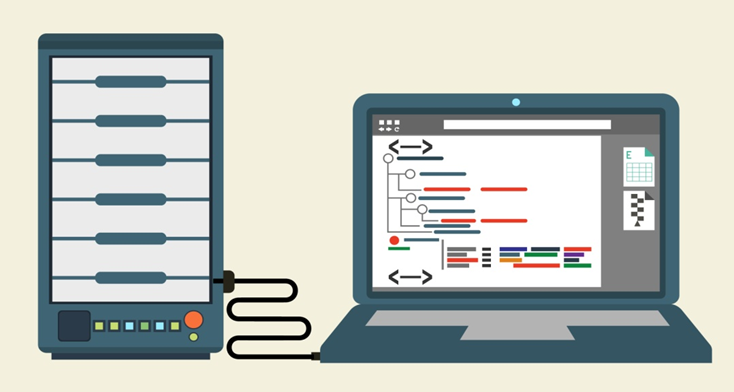
In this post, we’ll expose you to the steps to transform your PC into a web hosting server, with reference specific references to HostingCloud9.com, your trusted web hosting service provider. Without further ado, let’s dive right into it.
Assess Your PC’s Capabilities
When it comes to relying on a PC for webhosting, its capabilities for it are sacrosanct. That is why the first thing you need to do is determine if your PC meets the requirements to function as a web hosting server. Some of the factors you need to consider include
- Processor power
- RAM
- Storage capacity
- Network bandwidth
When your PC’s RAM or network bandwidth, for instance, are not up to par for web hosting, you might as well jettison the idea.
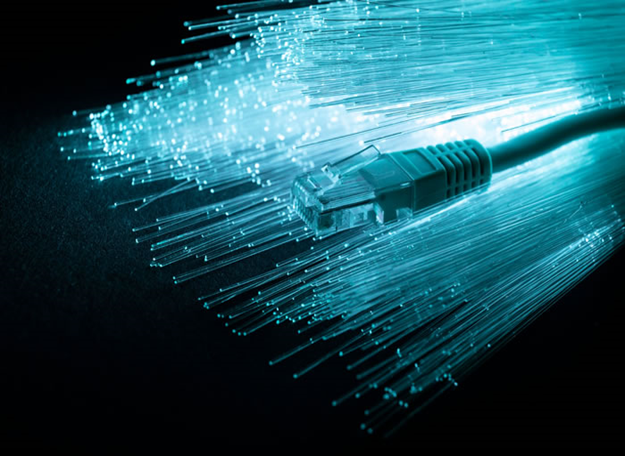
Perhaps you’re unsure of the suitability of your PC for this essential need. HostingCloud9.com offers flexible hosting plans that suit various system configurations.
Set Up a Server Environment
Once you are certain of your PC’s capabilities, you’ll need to create a suitable server environment on it. This means installing server software such as Apache, NGINX, or Microsoft IIS, depending on your operating system preference. These would prepare your PC to function as a server.

With HostingCloud9.com’s user-friendly control panel, you can easily manage your server settings and configurations.
Securing Your Web Hosting Server
Security is of paramount importance when hosting websites. As such, you need to ensure that your PC’s operating system, server software, and firewall are up to date with the latest security patches. This is one of the core features of most web hosting service providers.
HostingCloud9.com, for instance, offers robust security features, including SSL certificates, DDoS protection, and regular backups. All these and more will help safeguard your server and data.
Configuring Domain Names and DNS
The next step is for you to configure your domain name and DNS. You can get this done effectively through HostingCloud9.com. It enables you to register or transfer domain names seamlessly.

Once you have your domain, you’ll need to configure DNS settings to point to your PC’s IP address. The hosting provider offers a simple DNS management interface, ensuring smooth domain management and resolving.
Optimizing Performance and Scalability
To fully transform your PC into a web hosting server, you must consider optimizing performance and scalability. To ensure these two important elements, you have to take a careful look at your PC’s resources for hosting purposes. These involve:
- Fine-tuning server settings
- Implementing caching mechanisms
- Utilizing Content Delivery Networks (CDNs)
HostingCloud9.com’s comprehensive hosting solutions are designed to deliver high-speed performance and scalability for your websites.
Monitoring and Maintenance
Lastly, operating a web hosting server requires ongoing monitoring and maintenance. Regularly check server logs, monitor resource usage, and perform routine updates.
You have to be sure you’re your hosting provider can provide intuitive server monitoring tools and support, enabling you to keep a close eye on your server’s performance. This is the forte of HostingCloud9.com.
Drawbacks of Transforming your PC into a Web Hosting Server
If you decide to use your PC as a web hosting server, you might encounter a few drawbacks. These include:
- You need to keep your system up 24/7
- You need uninterrupted power supply
- You need a high-speed, redundant internet connect
- You will lose resources like time and money in the long run
To Wrap Things up
You will find it a rewarding experience to transform your PC into a web hosting server. It offers control and flexibility over your online presence.
Never mind the drawbacks; relying on HostingCloud9.com simplifies the process with its reliable hosting services, robust security measures, and user-friendly control panel. You could be a tech enthusiast or a small business owner, HostingCloud9.com empowers you to host websites effortlessly.
Ready to take the next step in web hosting? Visit HostingCloud9.com today and explore our hosting plans tailored to suit your needs. Empower your online presence with our exceptional hosting services.


