The digital space comes with unlimited opportunities, most of which have made our lives better. But then, security in this space has been of utmost importance, especially when transmitting sensitive information over the internet. This is why Secure Socket Layer (SSL) certificates are vital in ensuring the safety of data during online transactions and communications.

But then SSL certificates expire just like all certificates. This can only mean one thing. Once an SSL certificate expires, the security of your website is compromised. Consequently, visitors may be deterred from accessing your platform.
This post shows an understanding of the essence of knowing how to check the SSL certificate expiration date and renew it in a timely manner. It will offer step-by-step process of checking the SSL certificate expiration date.
Understanding SSL Certificates
To begin, it is important for you to get a grasp of what SSL certificates are and why they are crucial for website security. Afterward, we shall delve into the process of checking the expiration of these certificates.

An SSL certificate refers to a digital certificate that establishes a secure encrypted connection between a user’s web browser and the server hosting a website. With this certificate, data transmitted between the user and the server remains encrypted. This helps to prevent unauthorized access and potential data breaches.
Importance of Monitoring SSL Certificate Expiry
SSL certificates have a validity period, typically ranging from a few months to a couple of years. Failing to renew an SSL certificate before its expiration date can lead to dire consequences, such as:
- An expired SSL certificate exposes your website and users to security risks.
- An expired SSL certificate may make you lose credibility amongst your visitors.
- An expired SSL certificate will lead to browser Warnings on your browser. Not Good!
The good news is Hostingcloud9.com provides you with SSL certificates and measures to renew them. This will help secure or restore your site’s credibility.
Step-by-Step Guide to Check SSL Certificate Expiration Date
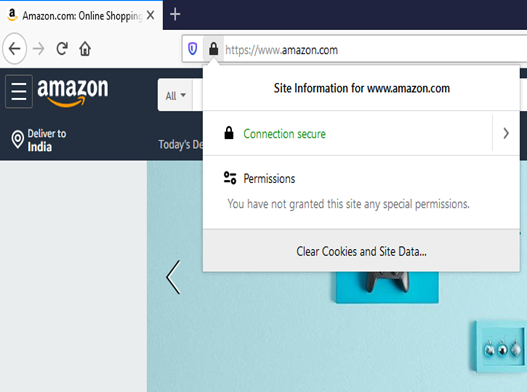
The steps in the process of checking SSL certificate expiration date are easy to follow. Having a subscription on hostingcloud9.com simplifies it for you a lot further. Let’s walk through the process real quick.
Step One: Open your web browser.
You can launch any web browser (Chrome, Firefox, Safari, etc.) on your computer or mobile device.
Step Two: Visit your website
You should simply type your website’s URL in the browser’s address bar and press Enter.
Step Three: Afterward, you can access the SSL certificate information.
Assuming your browser is Google Chrome, please follow these steps:
- Click the padlock icon to the left of the URL in the address bar.
- Select “Certificate” or “Certificate Information”
- A new window will open, displaying the certificate details.
But if you’re using For Mozilla Firefox, here’s how to go about it:
- Click the padlock icon to the left of the URL in the address bar.
- Click “Connection Secure” or “Connection Not Secure.”
- Choose “More Information” or “View Certificate” from the drop-down menu.
- The certificate information will be shown.
Step Four: Check the expiration date
In the certificate information window, locate the “Validity” or “Valid until” section. You’d get the SSL certificate’s expiration date in this section.
How to Renew an SSL Certificate
The exact process for renewal may vary depending on your certificate provider or hosting service. Generally, the renewal process involves:
- Contacting your Certificate Authority (CA): You might have purchased the SSL certificate from a CA. Simply log in to your account and navigate to the SSL certificate section to begin the renewal process.
- Generating a Certificate Signing Request (CSR): Perhaps you use a hosting service that provides SSL certificates. You might need to generate a new CSR and follow their renewal instructions.
- Installing the New Certificate: Simply follow the instructions of the new certificate to install it on your server.
Conclusion
Your decision to check your SSL certificate expiration date regularly will help maintain the security and credibility of your website. We have shown how to easily verify its expiration and take appropriate actions to renew it in a timely manner.
To stay proactive in SSL certificate management, you can rely on Hostingcloud9.com. Our plans have been designed to ensure a safe and secure online experience for your website visitors. Your security and credibility is paramount to us.


